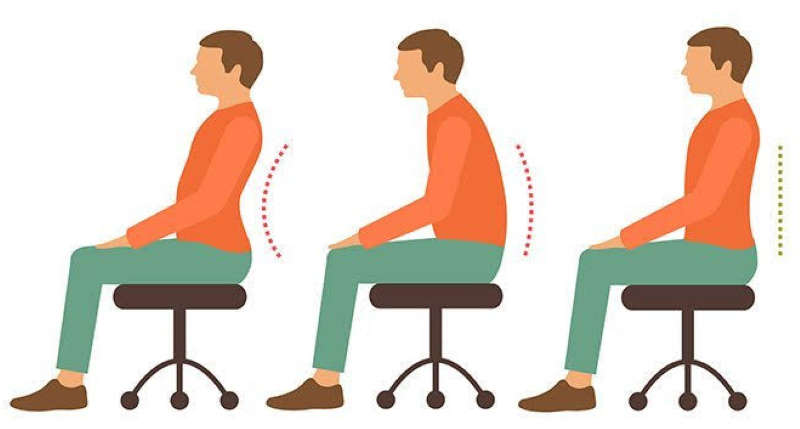Maintaining perfect posture isn't just something that mothers nag their kids about.
It is beneficial to everyone's health and strengthens the spine. When walking around, forcing the body into the proper posture improves the health of the spine and lower serious risks in the future.
It is something to remain conscious of since it is the technological age and most people sit in front of a computer at home or in the office. Consumers who want to improve their health learn about the 8 tips for maintaining proper posture while sitting in an office or computer chair.
1. Purchase the Right Chair
Purchasing the right computer chair provides adequate back support and helps workers sit upright. When reviewing computer or office chairs, it is vital to sit in the chair and test it out.
Buyers want a chair that has the best lumbar support and keeps the spine straight. It will prevent tension in the back and allow it to stay in proper posture throughout the workday.
Buyers who are searching for a new computer or office chair look over at teknionstore.com now.
2. Adjust the Chair According to the User's Height
Adjusting the back of the computer or office chair helps workers get the right amount of back or lumbar support for maintaining proper posture while sitting.
Most computers or office chairs have levers or dial to make it easier to adjust it to the right setting. Consumers might get a friend or co-worker to help with the task and ensure that the chair is in the most appropriate setting.
It's easier when getting help, and it will save time. A friend can help the worker get the back of the chair adjusted while pushing the lever or turning the dial.
Consumers can also adjust the height of the chair appropriately, too. It's difficult to maintain proper posture if the chair is at a height that makes the individual far taller than the computer monitor.
3. Place A Mouse Within Reach
Placing the mouse within reach prevents workers from changing positions to use the mouse during the workday.
The individual can pull it toward the computer and set the mouse along the side of the keyboard on a mouse pad.
A wireless mouse is easier to use and more convenient since there isn't a cord restricting how far it will stretch.
It's more ergonomic and won't increase the risk of wrist pain, too. Consumers who have a wired mouse get more benefits by making the switch to the wireless mouse and make it easier to sit erect without difficulties.
4. Adjust the Screen to the User's Eye Level
Adjusting the computer screen helps computer users maintain proper posture, too.
With the right height, the individuals aren't sitting there slouching down to see the computer screen properly. The screen is upright and eye level according to the user's height when sitting.
However, if consumers are using a laptop and still cannot get it to the right height, it's possible to place a board or book that is the right width and length underneath the laptop to prevent it from falling over.
5. Position the Feet onto the Floor
Positioning the feet flat on the floor improves posture and takes the stress off the back. Too often, workers get in the zone when working or shopping online.
It's really easy to forget about proper posture and place the feet on the legs and slouch down or lean backward. While it is often comfortable when sitting for a long time, it is not doing the spine any favors.
As consumers age, the failure to keep proper posture increases the risk of severe back problems.
It's possible to experience more back pain and discomfort over time.
6. Remove Computer Screen Glare
Removing computer screen glare is also beneficial for keeping proper posture.
Any glare that shows up on the screen causes workers to move around to avoid it. In the process, the workers are placing a strain on the back and increasing their own discomfort.
To avoid this issue, computer users can find out where the glare is coming from and move it around to block the glare.
Screens are also available to cut glare and make the computer screen less harsh on the eyes and prevent headaches, too.
If the individuals prefer, a screen could be placed right in front of the desktop monitor or laptop screen to prevent glare
7. Pull the Business Phone Phone Closer to the Computer Chair
Pulling an office phone closer to the chair is a great idea, too. Having a phone within reach stops workers from swerving the chair around to get to the phone without slouching.
If workers maintain proper posture during all phone calls, the workers won't experience discomfort and keep the spine stronger.
Keeping a business phone closer makes it easier for workers to answer calls and managing all tasks throughout the workday.
At the end of the day, the individuals won't have back pain regardless of the daily call volumes.
8. Get Up and Move Regularly
Getting up and moving regularly can also help strengthen the spine and improve proper posture.
It is recommended by doctors that anyone who sits for long periods need to get up and move for at least 5 minutes every two hours. It helps workers prevent discomfort from sitting for several hours.
Moving around and standing helps the individuals lower the risk of varicose veins and blood clots in the legs, too.
Some doctors might suggest exercising during breaks to keep muscles loosened and prevent pain and discomfort later.
Maintaining proper posture gives the spine exactly what it needs to stay strong and help workers and computer users avoid severe back issues later in life.
Regardless of the individual's age, proper posture has an effect on the spine and could decrease back neck, and shoulder pain. Lifting the shoulders and standing erect takes the pressure off the lower back and prevents muscle strain.
Following vital tips for maintaining proper posture is beneficial and could also boost self-confidence.