New Breakthroughs In Infrastructure
Technology has utterly changed the game when it comes to modern employment. If you’ve got a computer and an internet connection, as well as a few hundred bucks, you can start your own private business and continue to nurture it until it becomes exceptionally profitable. All you need to do is sell something, advertise, and expand as you go.
Granted, that’s a big oversimplification. If you’ve ever tried anything of the entrepreneurial variety, you know it’s exceptionally difficult to get the ball rolling and keep it rolling. However, the prospect is as simple as rolling a ball. It’s just that a private business is a big ball indeed. To that end, managing it remotely makes pushing such a massive sphere easier.
Think of rolling a ball up a hill filled with gravel, or rolling a ball down a frozen hill made of ice. This comparison is a good analogy for the difference between running a business with no remote capabilities and running one using the latest technological solutions.
1. Design Infrastructure That’s Cross-Platform: The Cloud
So say you’re using a program that is designed for Apple devices exclusively. That’s going to limit your hiring pool because the majority of people can only afford Windows or Android devices. Accordingly, they’ve either got to acquire a faulty emulator program or buy a new Apple device to work with your business.
Contrarily, if you run software from the cloud that is hosted on a server array, then all staff need is accessible through the internet. This is where programs like “Slack” or “Trello” come in. They’re basically workflow and communications software hosted from the cloud that gives anyone the opportunity to use it, provided they have access.
So first, with your remote business you need to be sure you’re using software that can be accessed by any device, provided the employee trying to access that device has proper approval. Unless your small business must use other means of getting remote work done for proprietary or security reasons, you want cross-platform access. The cloud makes this easy.
2. Develop Some Sort Of Feedback System For Improvements
There is always room for improvement. However, if you don’t know where the problems are, you can’t fix them. This is one of the primary values of putting together some sort of feedback solution. Remote employees need to be able to tell you what you’re doing right, what you’re doing wrong, and which sort of tactics might fit the issue.
For the most part, employees won’t bog you down with requests for reconsideration of policy—though it will depend on the employee. Certain employees will never stop annoying you. They’re going to be the exception. Also, when you hire, you should devise means of determining the sort of character a given employee has.
However, if you provide them a link where they can fill out a suggestion for improvement like someone files a ticket for the tech team to address, that makes a lot of sense. You can put together your feedback system in any of a dozen ways; figure out what works best for your business.
3. Assure You Maintain Swift Contact With All Remote Employees
Here’s something else you want to think about: employees who have issues, suggestions, or need help only have limited avenues of contact. Say, for example, you assign some piecemeal bit of work to an employee, and for some reason, the link to the template you want them to use is broken. Well, now they can’t do anything. So they reach out to you.
Now say you take a day or two to get back to them. At this time that employee is stuck digitally treading water in a remote capacity on such an assignment until the link is fixed. Meanwhile, if you’re in swift contact, you can simply send the right link and there’s no issue. As someone managing a small business, that means always being available.
If you’re running a larger organization, then you can hire people to help. Every remotely-operated business is going to differ. Regardless of size or scope, though, there needs to be a continuously available resource in terms of contact for remote employees. You might inform them in advance that you’re not available on weekends, and train them as such initially.
However, such a move will also limit the sort of work that can be done over the weekend. So you want something that functions like notifications on social media, and which you always have access to, so remote employees can always get questions answered that they need to.
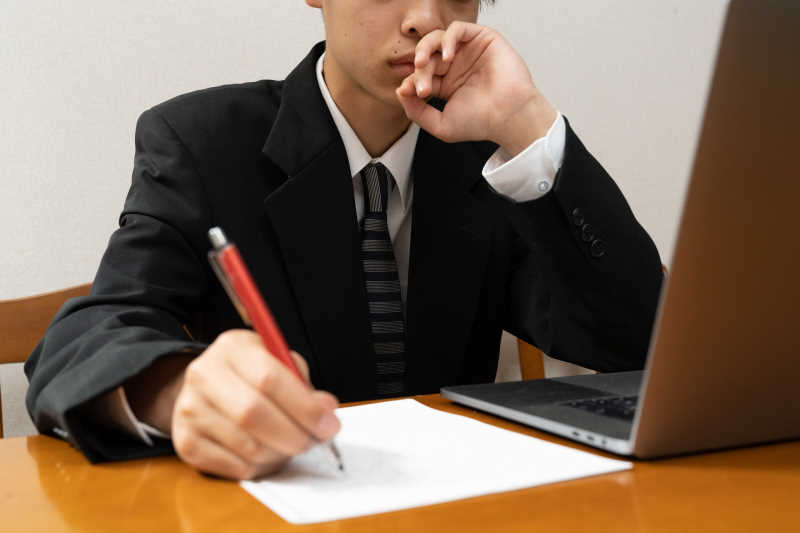
4. Leverage Onboarding Toward Positioning Workers
Another thing that can really help you optimize remote operations involves filtering employees through employee onboarding processes. There’s a very simple way to do this: make the process of becoming familiar with the job itself reflect the sort of communication and work actually required from one day to the next.
Some employees are better suited for one sort of work, some for another. When you properly onboard them, you can be sure the right people are working the right jobs in the right way.
The onboarding process is fundamental, and you should use it as a sieve to determine who should work in what capacity. If you’re onboarding them, you’ve already hired them. You might as well make things as smooth as possible during this transitionary period.
5. Have Periods Throughout The Year For Meet And Greets
Remote employees sometimes have trouble being confident in their work. A lot of remote work is faceless, and unless you have set up solutions in terms of contact and feedback as outlined here, you may have workers you’ve had no interaction with beyond the onboarding process and initial interview. If that interview was online, how much more faceless are remote operations.
A good way around this is regular meet and greets with staff and management. Making these mandatory may not be strictly necessary, though it can be worthwhile for overall operational cohesion. Here’s the strategy: at least once a year, host an event where everyone can meet for a few days or a week. Make it fun. It shouldn’t be strictly about business, but about community.
6. Be Sure Paychecks Come Swiftly—Give Workers Security
The longer it takes for you to pay employees, the more uncertain they become. You don’t want uncertainty hiding in the psyche of remote employees. If they can’t trust that they’ll get paid, they’ll seek other remote online opportunities, and then their productivity becomes divided. Especially with remote employees, always pay them as fast as possible.
7. Treat All Your Remote Employees With Consistency
Don’t treat one remote employee better than another. Those who make their money remotely have learned, by 2021, just how easy it is to find other employees working for the same company. They can use email and social media to communicate with one another in ways you’ll never have any possibility of monitoring. If you’re inconsistent, they’ll talk about it.
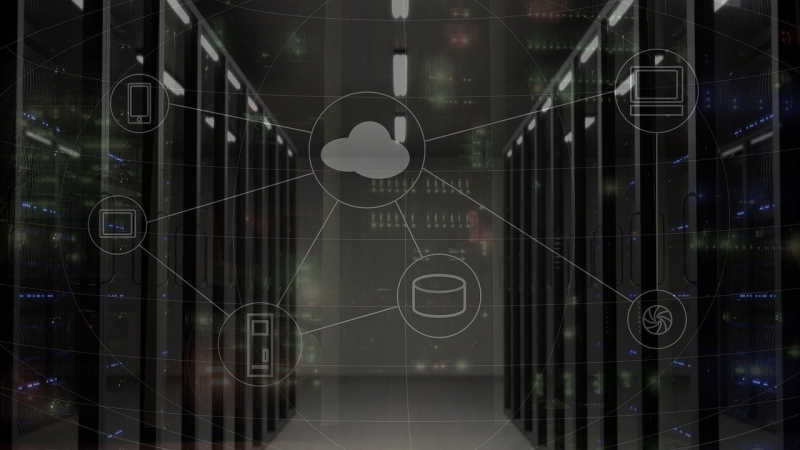
Better Remote Infrastructure For Your Business, Large Or Small
Remote infrastructure saves time and money for businesses large and small in a variety of ways. Renting or buying a building is no longer necessary. Parking and commute issues evaporate. Electricity bills and building maintenance costs are gone. If you’re using a BYOD (Bring Your Own Device) system, you don’t have to pay for hardware employees use.
Also, they tend to be more productive, and the list of positive attributes defining decentralized, remote infrastructure can go on for a long time. This way of management is desirable. But you have to get the details right.
Treat employees consistently, pay employees quickly, explore meet-and-greets, filter employees during onboarding, be sure there are swift avenues of contact, enable feedback, and ensure cross-platform digital infrastructure defines your operation.
Properly applied, such tips should help you optimize remote operations significantly regardless of the size of your business.
