Masking is an important part of post-production among photographers, graphic designers, and other specialists in the creative industry. It helps with many useful things. Do you want to highlight wavy curls of hair or furry clothes? Are you looking for something that can make a selective adjustment for a particular part of the image? Or do you want to combine two photos into a new surreal artwork? This technique can do it all in seconds! You just need to find effective tools. Images masking from Skylum`s Luminar Neo is one of the best because it is based on AI. What other options are there? Let’s take a look at these in this article.
Image Masking: What Is It?
Masking images is a technique that is used by creative specialists in the post-production stage to isolate different parts of images. It involves overlaying a detailed grayscale layer or contour on the image layer, which, like a filter, selects those parts of the image that will be shown to the viewers.
What is a masking tape for images on Instagram, commercial projects, or personal collections? There are different purposes for which photographers and graphic designers apply this technique:
- isolating objects with furry and hairy edges from the background;
- changing the background of the image without influencing the main object;
- hiding a layer or its part;
- selective adjustments;
- adding transparencies;
- composing multiple images to achieve a specific effect.
Thanks to this technique, you get more precise and high-quality results than with conventional trimming.
Masking is a complex process. But technology doesn't stand still. Developers have created useful maskiing tools that help you achieve your goals in post-production effortlessly. Below, we’ll consider some of the best.
1. Adobe Photoshop
This photo editor is one of the most popular among creative people around the world. After all, it has a wide range of tools for masking including a magic wand, quick selection, and refined edge tools.
Adobe Photoshop is good because you can use several techniques here, namely:
- Layer masking. Photographers and designers use it more often because it hides parts of the image without erasing them. This technique is very useful in those cases when you need to change the background color, remove/cut out a particular object, or create composite images.
- A gradient mask is perfect for replacing the sky, as it provides a smooth transition between the horizon and the replaced part.
- Vector mask. A good choice for more precise cutting of the desired object. Unlike masks, created by pixel tools, it doesn’t depend on the image resolution. It can be used for any size of the photo.
- Alpha Channel. It’s like a lifesaver for those who constantly process photo portraits with curly hair, images of furry products, or pictures with animals. Its advantage is that when it selects the desired object, the unselected area remains protected or masked when the color of the selected object is changed, a certain filter is applied to it, or other changes are made.
- Clipping mask. This technique is great if you need to mask a collage. An etching mask is applied to each element.
2. Lightroom
Among Adobe's suite of products, you’ll find Lightroom. This graphic editor is also great for masking because it has many tools. And with the latest update, it offers a faster and easier process than before. So, let's take a look at what this editor is capable of in terms of masking:
- Select Sky. As you can see from the name, this tool is ideal for working with the sky. Its advantage is that you don't have to manually select the desired object. It does it for you automatically and then masks it.
- Select subject. It is another tool that independently identifies an object and masks it. If you see some irregularities or other quality inaccuracies, you can retouch the mask.
- Linear gradient. This tool improves the look of your images. It can make the sky or background of a portrait darker, and it can add a color blur to create a sunset effect.
- Radial gradient. Using this tool, you can create an oval-shaped gradient mask that is ideal for a vignette effect that adds drama or vintage touch to a photo.
- Range masking. It’s a powerful post-processing tool that is suitable for local adjustments. You can select parts of the image by luminance or color. For example, this tool is good for cases when you need to darken one cloud in a photo without affecting the rest of the highlight pixels that share a common color with a sample.
- Brush. This tool works very easily. To create a mask, you just need to adjust the size of the brush and its hairiness and simply paint over the area you need.
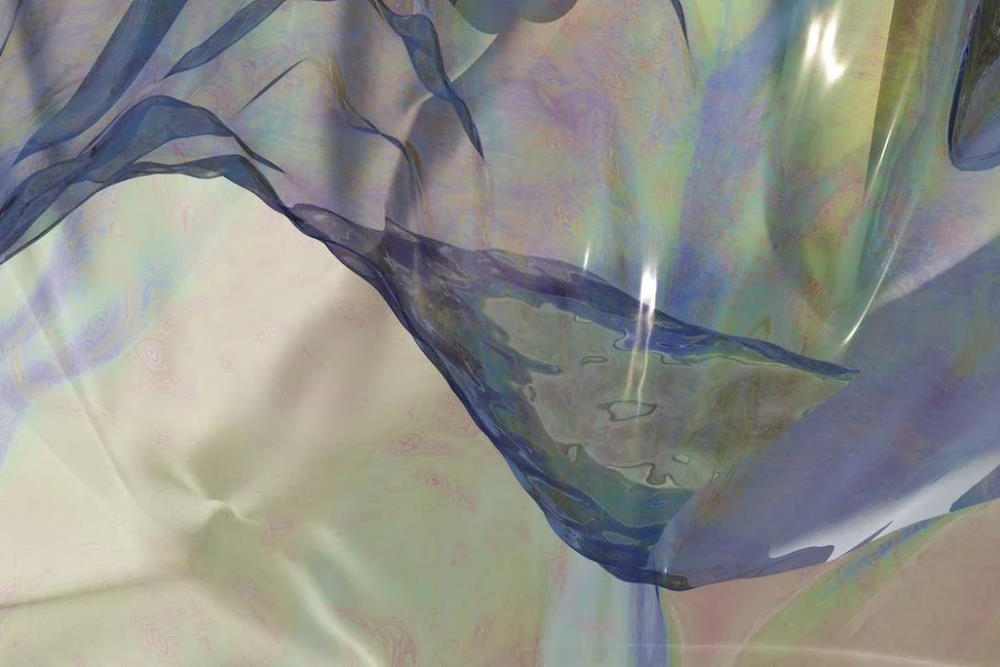
3. Canva
If you create graphics for social media posts and stories, work with presentations, or create other commercial visuals, this graphic editor is designed for you. It has built-in effective selection tools (Freehand, Lasso, Magic wand) and masking tools (Brush, Eraser, Gradient) that help you create masks and blend images with maximum accuracy.
4. Fotor
Fotor is a free image editing program that is based on AI. It also has many tools for highlighting and masking that help you achieve the desired result quickly and easily. As a nice bonus, you get a set of free overlays, including city lights, which make the process more creative.
5. Pixart
It is another AI-based tool that does a great job with your creative tasks. What makes it special is that you can use masking tools in tandem with different effects to create images in any style. It also improves the background’s texture. For example, you can add a bokeh effect that will bring your portrait to life.
Conclusion
Masking in photo processing is a powerful technique that can turn even the most boring image into an aesthetically pleasing work of art. It helps graphic designers, photographers, and other professionals create complex compositions that combine graphics with text. To achieve the desired result, there are the best tools that we’ve reviewed in this article. They make the process easy, creative, and with maximum accuracy.
